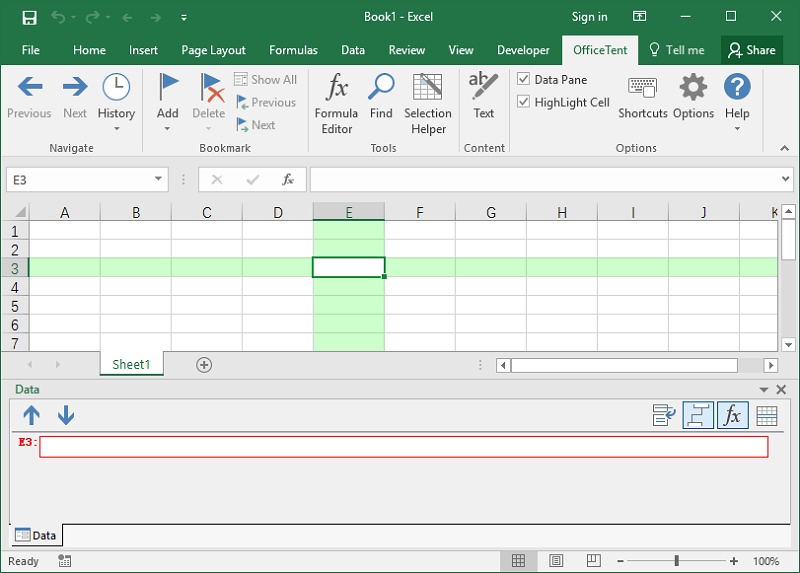OfficeTent Excel Add-in 2.1
Free Version
Publisher Description
Bookmark,Add a bookmark in the current cell. When you want to return, then easy to click on the "Previous Bookmark" to the cell referred to the bookmark.
Find & Replace Plus,More than 40+ types condition settings for find and replace. The default is the wildcard. You can choose Regular Expression.
Change Case,To UPPER Case, To lower Case, Start Each Cell With Upper Case, Start Each Word With Upper Case, Start Each Sentence With Upper Case.
Batch Process Text, value or formula in the selected cell. Add Text, Extract, Delete, Change Case, Reverse Text, Replace, Sort Values Inside Each Cell.
Data Pane,Data pane is displayed in landscape or covered the entire window for reading large columns data.
Add Text,Add words at the specified position.Prefix, Suffix, Insert Before Capital Letter, Insert ... at pos
Extract,Extract some part of the text in a cell, and replaced the cell by the extracted text.
Reverse Text,Reverse text separated by None, Space, Comma, Semicolon, Line Break (Alt+Enter).
Highlight,Highlight Row/Column is shown a green cross on the current cell.
Navigate,It records the visited cells and quickly back to the cell that you visited.
Customize Shortcuts,Add additional keyboard shortcuts for Excel built-in commands.
Selection Helper,More than 40 conditions can be chosen for select some cells.
Formula Editor,The formula can be showed not only in a new window but also on a full screen. Support Syntax highlighting, Folding , Auto-completion function's name, Zoom in or Zoom out code. Format functions automatically and shown in multiple lines.
Delete,Delete Excessive Spaces, Delete Leading Spaces, Delete Trailing Spaces, Delete All Spaces, Delete All Numbers (0-9), Delete All English Letter (a-z), Delete All Text Characters, Delete Non-printing Characters, Delete Symbols.
About OfficeTent Excel Add-in
OfficeTent Excel Add-in is a free software published in the Office Suites & Tools list of programs, part of Business.
This Office Suites & Tools program is available in English, Chinese, ChineseSimplified. It was last updated on 19 April, 2024. OfficeTent Excel Add-in is compatible with the following operating systems: Windows, Windows-mobile.
The company that develops OfficeTent Excel Add-in is OfficeTent.com. The latest version released by its developer is 2.1.
The download we have available for OfficeTent Excel Add-in has a file size of 3.15 MB. Just click the green Download button above to start the downloading process. The program is listed on our website since 2016-09-21 and was downloaded 37 times. We have already checked if the download link is safe, however for your own protection we recommend that you scan the downloaded software with your antivirus. Your antivirus may detect the OfficeTent Excel Add-in as malware if the download link is broken.
How to install OfficeTent Excel Add-in on your Windows device:
- Click on the Download button on our website. This will start the download from the website of the developer.
- Once the OfficeTent Excel Add-in is downloaded click on it to start the setup process (assuming you are on a desktop computer).
- When the installation is finished you should be able to see and run the program.